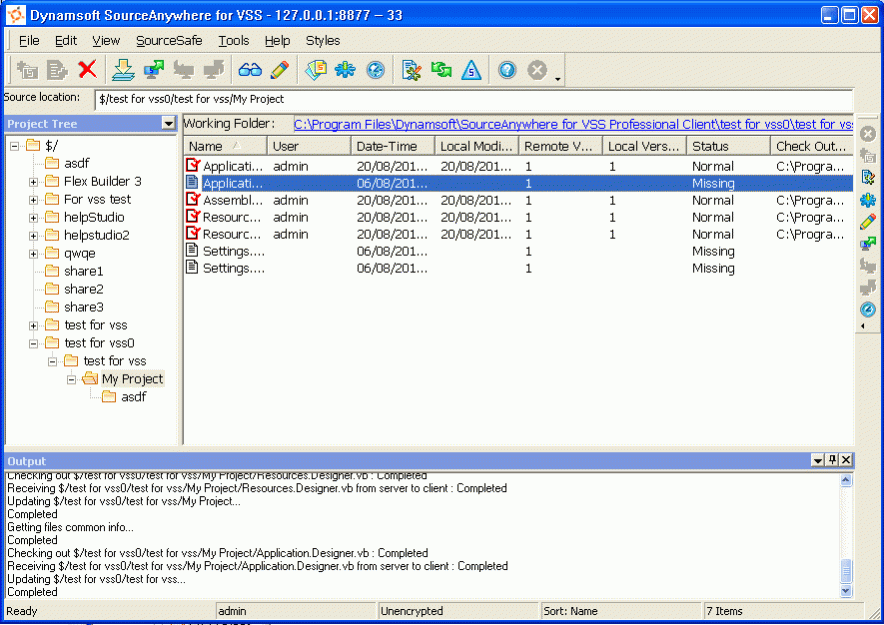Dynamsoft SourceAnywhere for VSS 6.2
Free Trial Version
Publisher Description
SourceAnywhere for VSS is the fastest VSS plugin for internet and cross-platform access.It is recommended by Microsoft for fast, reliable and secure SourceSafe web access. Utilizing client/server architecture with caching,the SourceSafe plugin solves VSS main issues: slow performance over internet, unreliable security in web environment and occasional database corruption.
Featuring delta transfers, compression and Cache Server, SourceAnywhere for VSS is up to 100 times faster than Visual SourceSafe remotely! While the local team continues using VSS, the remote team can use SourceAnywhere for VSS to access the same VSS database from web.
You can integrate SourceAnywhere for VSS with Visual Studio 6/2003/2005/2008/2010, Eclipse Macromedia Dreamweaver and other IDEs. Cross-platform Clients are provided as well as Command Line Client and SDK. Build automation is also supported.
About Dynamsoft SourceAnywhere for VSS
Dynamsoft SourceAnywhere for VSS is a free trial software published in the Management & Distribution list of programs, part of Development.
This Management & Distribution program is available in English. It was last updated on 27 March, 2024. Dynamsoft SourceAnywhere for VSS is compatible with the following operating systems: Linux, Mac, Other, Windows.
The company that develops Dynamsoft SourceAnywhere for VSS is Dynamsoft. The latest version released by its developer is 6.2. This version was rated by 3 users of our site and has an average rating of 2.3.
The download we have available for Dynamsoft SourceAnywhere for VSS has a file size of 18.87 MB. Just click the green Download button above to start the downloading process. The program is listed on our website since 2011-08-09 and was downloaded 467 times. We have already checked if the download link is safe, however for your own protection we recommend that you scan the downloaded software with your antivirus. Your antivirus may detect the Dynamsoft SourceAnywhere for VSS as malware if the download link is broken.
How to install Dynamsoft SourceAnywhere for VSS on your Windows device:
- Click on the Download button on our website. This will start the download from the website of the developer.
- Once the Dynamsoft SourceAnywhere for VSS is downloaded click on it to start the setup process (assuming you are on a desktop computer).
- When the installation is finished you should be able to see and run the program.